- Find the featured section on your profile which is just below the about section.
- Click on the "add featured".
- Select which type of content you want to feature.
- To use a LinkedIn post or article click on the star icon just below the content you wish you use.
- You can also upload media from your computer. When you click the "+" symbol your files will appear.
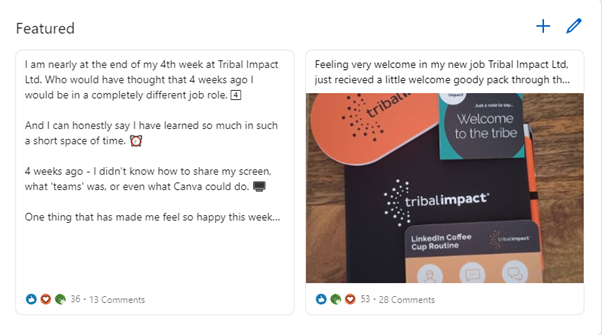
If this hasn't answered your question this link will take you to our "Contact Us".
Optimising Your LinkedIn Profile
