- Help Center
- Optimising Your LinkedIn Profile
How do I see how many search appearances I appeared in on LinkedIn?
- Click on your profile.
- Scroll down to "your dashboard".
- Then you will see the number of search appearances you appeared in. (the top right-hand number).
- This information is calculated on the past 90 days.
- You can also click on these numbers to gain more insights and data.
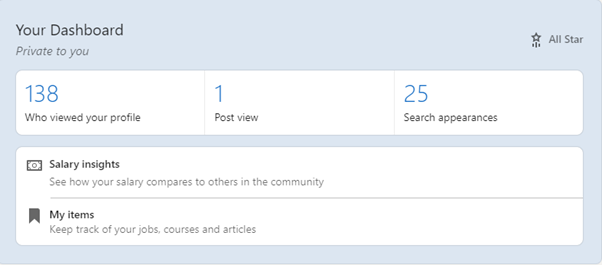
If this hasn't answered your question this link will take you to our "Contact Us".
