- Help Center
- Posting On LinkedIn
How do I react to a post on LinkedIn?
Hover over the "like" button.
which will show 5 different reactions once you have decided on your reaction just click on the chosen one.
The reactions are:
- Thumbs up = like
- Clapping hands = celebrate
- Hand & heart = support
- Heart = love
- Lightbulb = Insightful
- Face = curious
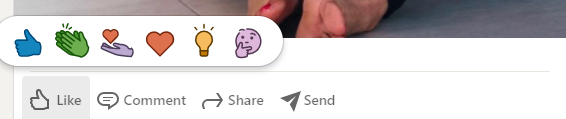
If this hasn't answered your question this link will take you to our "Contact Us".
