- Help Center
- Creating & Optimising Tweets
How do I create a tweet on Twitter?
- Go to the "Home" section of Twitter.
- At the top of the page, you will see a box as pictured above.
- Start typing your tweet where it says "what's happening".
- When you have finished click the blue button in the right-hand corner of the tweet.
- Your tweet is now published.
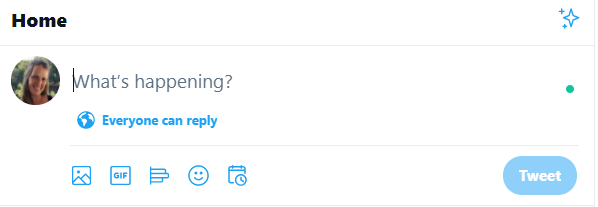
If this hasn't answered your question this link will take you to our "Contact Us".
