- Help Center
- Posting On LinkedIn
How do I comment on a LinkedIn post?
- Find the post you wish to comment on.
- Click comment.
- This will then show a text box.
- When you have finished click the blue post button this will mean you have commented on a post.
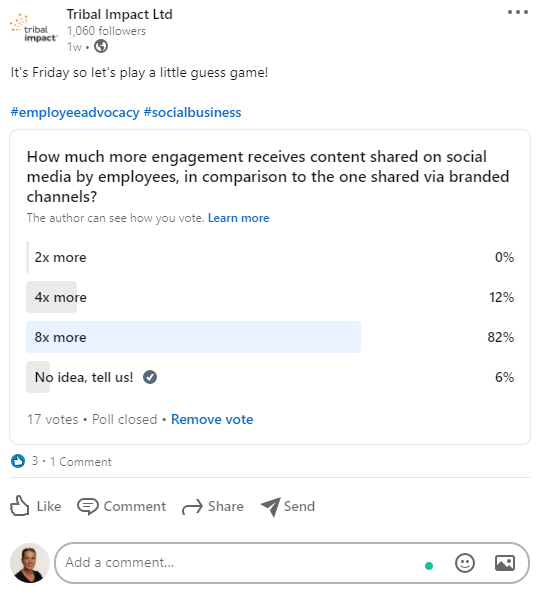

If this hasn't answered your question this link will take you to our "Contact Us".
