- Help Center
- Optimising Your Twitter Profile
How do I change my profile picture on Twitter?
- Click "Edit" at the top of your profile.
- Then hover over where your profile photo is.
- You will see a camera in the profile image.
- Click on the camera to upload and change your profile photo.
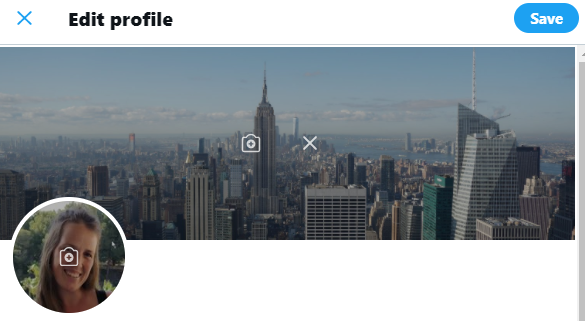
If this hasn't answered your question this link will take you to our "Contact Us".
