- Click "More".
- Click on "Settings and Privacy" then "Privacy and Safety".
- Click "Audience and Tagging".
- Click the square box which says "Protect Your Tweets.
- Then to confirm select "Protect". (This makes your Twitter account private).
- You should now be in your profile.
- Click "Followers". This will show your list of followers and you can now manually block each account you don't want to follow you.
- Click the account of the person you don't wish to follow.
- Tap the 3 dots in their profile.
- Select "Block".
- Then tap the large red blocked button.
- Click unblock at the bottom of the page. This account will now be blocked and this user will not be following you.

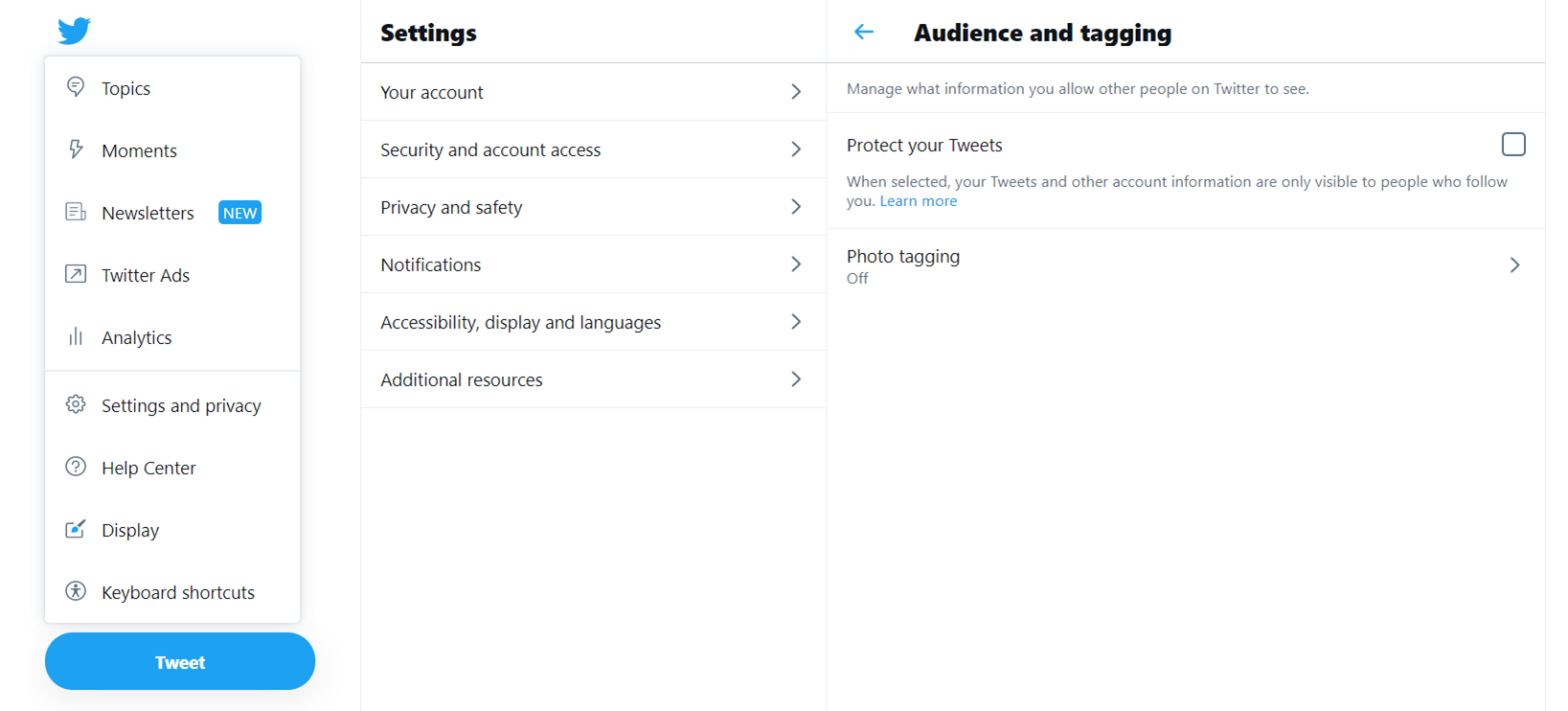
If this hasn't answered your question this link will take you to our "Contact Us".
